Adding a comment block is easy in Powershell, you simply start the comment with <# and end it with #>
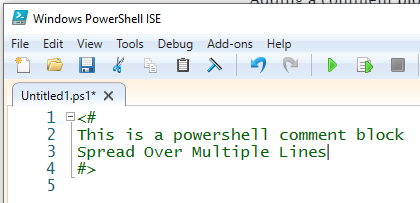
Windows PowerShell ISE can comment multiples lines. Simply hold down Alt-Shift-Up/Down and select the block of code that you want to comment and then press # or backspace to remove the comment, like so:
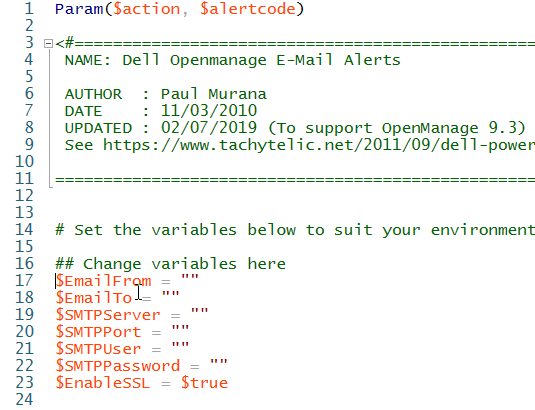

Leave a Reply